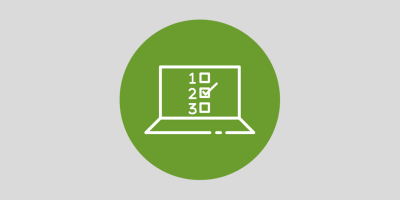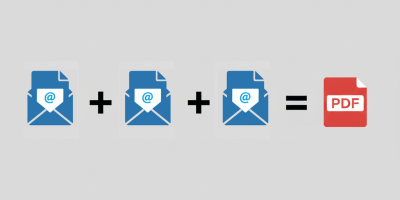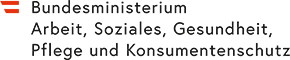Instructions for the ECC online form if you have questions – steps 4 and 5 explained

Step 4 – If you have any questions: Insert documents
If you previously selected "Enquiry" in step 3 of the input form, you can now upload various invoices, photos, screenshots or similar documents in step 4. This is not mandatory, but it will enable us to provide a more accurate assessment and response.

Step 5 – If you have any questions: Confirm and send
If you selected "Enquiry" in the third step, you can complete your entries in this final fifth step by confirming your consent to the data protection policy.
We receive many enquiries every day and respond to them as they come in. We therefore ask for your patience until we get back to you. You will receive a ticket number (e.g. ECCAT-12345) by email. If you have any queries, please quote this number. If you need a quick answer to your question, you can also call us during our hotline hours.