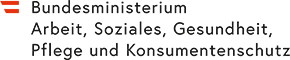The subliminal fear of risks regarding their personal data accompanies consumers during their daily online businesses. Internet services like Google and several social networks have brought simplification for our everyday life and therefore giving up on them is hard. The question is: what can you do to reach the highest possible level of security and privacy?
Google now provides its users with extended options to enable them to get control over their personal data. On its official blog, Google reports on "keeping your personal information private and safe—and putting you in control".
Website with information
Users of Google, Google+, Google Drive, YouTube and other services can get information about the respective options and Google's privacy policy: A new website, https://privacy.google.com, was set up for this purpose and shows an overview regarding the following questions:
- What data does Google collect?
- What does Google do with the data that it collects?
- Does Google sell my personal information?
- What tools do I have to control my Google experience?
- How does Google keep my information safe?
- What can I do to stay safe online?
Check your settings
Über https://myaccount.google.com kann man dann selber einstellen, welche Daten man wie an wen weitergibt. Das Tool "Privatsphärecheck" hilft dabei, indem es diverse Möglichkeiten auflistet, etwa zum Umgang mit Fotos, dem Suchverlauf auf YouTube und den Privatsphäre-Einstellungen in den diversen Konten wie z.B. Google+.
On https://myaccount.google.com, users can adjust their personal settings. The tool "privacy check" helps with a step-by-step introduction on what options users have regarding privacy and security. Users can manage what kind of information is used by Google, like their location history, YouTube searches and the connections between different accounts.
Google also offers "relevant advertisments", which means that it only displays ads that are based on the user's searches and interests. You can also indicate socio-demographic data like place of residence, age, gender etc. If this function is deactivated, the ads become "less relevant for you".
With the "security check", the user can allow Google to contact him in case of suspicious activities on his accounts or devices. You can indicate your phone number additionally to your mail address (but normally, this shouldn't be necessary). Furthermore you can check what personal devices Google knows of (smartphone, laptop, pc etc.). If it shows a device that you're not using (anymore), you can withdraw its access privileges.
Everything new at Google
Last week, the internet giant Google raised a lot of attention as it announced its total reorganisation under the umbrella association "Alphabet". All activities and branches of business of Google are united under one new name and at the same time get more space to develop individually.
Google has become a vast construct of multiple businesses - beginning with the well-known ones like the search engine or the Android system for smartphones, up to research facilities working on self-driving cars and package delivery with drones.
In a statement, CEO Larry Page explains why he decided to take this step and what his aims are. The effects on the "daily business", on the services that are used by consumers on a daily basis worldwide, should be rather low, at least for now.
EU actions against Google
The EU Commission alleges Google to rank its own services higher than those of competing companies in the search results. This would be a distortion of competition as Google dominates the search engine market in Europe. Google has to react to this accusation until end of August. More information: factsheet by the EU Commission.
A second action regards Android. The Commission wants to find out whether Google uses its position to hinder the development and access to the market of other providers. More information: press release by the EU Commission.