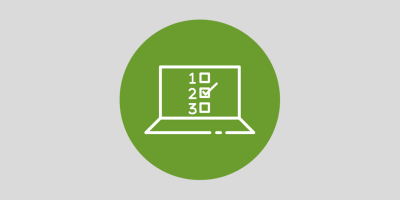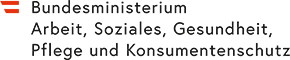Tips for our sample letters
The ECC can assist you with a problem involving a company. However, this is only possible if certain conditions are met. One important condition is that you have complained to the company at least once in writing and requested a solution.
You can use our sample letters for this purpose. In the best case scenario, this will be sufficient and the company will comply with the request made in the sample letter. Please mind, that we currently provide our sample letters only in German language. If you translate the templates, you do so at your own risk. Here are a few simple tips:
Step 1
📂Download the right letter
- Open our complete list of sample letters.
- There, pick the right letter for your problem. The list contains an explanation of what the individual letter is good for. Such an explanation exist almost for every sample letter. To see it, click on ‘🔎 Details’ in the list. If you are still unsure, you can call us.
- Downloada the letter. The letter will be saved as .docx file on your device. Do should not do it with your mobile phone. You will need to adapt the letter somewhat. It is better to do this on a computer.
Step 2
✍️ Customise letter to your problem
- Open the downloaded letter in a writing programme.
- Fill in all yellow coloured areas.
- Some letters are made for different situations. You must delete those parts of the letter that you do not need for your situation. You are responsible for adapting the text.
- Delete our explanations from the letter. [Explanations there in grey font]
💻 send by Email
- Send the email to the company and not to us! You can usually find the email address in the legal notice at the bottom of the company's website.
- Add the letter you have completed as a file attachment (.docx file) to the email. Write briefly in the email and the subject line what it is about. You can also copy the text of the letter directly into the email and edit it there.
- A scan of a signature or a digital signature is not mandatory. Emails are legally regarded as written form.
- If available, attach invoices or photos as evidence to the email.
- For security reasons, you can set ‘Request read confirmation’ in the email programme before sending.
or
Step 3
✉️ send by post
- Print out the customised and completed letter and sign it by hand.
- Possibly include copies of invoices, photos as evidence. Do not send originals by post! Keep a copy of the letter and documents for security purposes.
- You can find the postal address, for example, on the company's website in the imprint, on the invoice or on the booking confirmation...
- Go to the post office and have the letter sent to the company, preferably by registered post. You will then receive a confirmation of posting with the date from the post office. If you also pay the post office for a receipt, this proves that the company has received your letter. Do not lose these postal receipts! They are very helpful as proof of deadlines.
to the list of all sample letters
https://europakonsument.at/musterbriefe